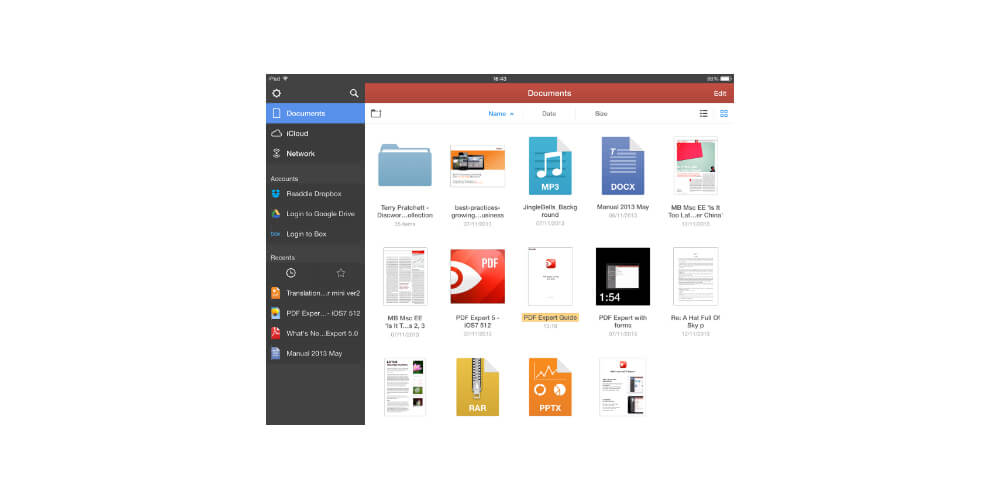The PDF document has become a regular part of everyday internet usage. It is especially prevalent in the business world since users can access and read from different operating systems. While you can readily find online review of Mac PDF editing tools and PDF readers, some specific editor functions are only found in particular operating systems. Here is a comprehensive review of mac pdf editing tools.
There are plenty of options to use if you have a Windows OS. However, if you are new to the MacOS, the possibilities are limited. To help you choose the right PDF editor for Mac, here is a list of some of the cost-effective Mac PDF editing software that can meet your business needs.
Preview
Preview is a built-in app that comes in your Mac. It can help you view PDF documents, make changes to the text, highlight, sign documents, and leave comments. Though it has basic features, it is one of the best apps for reading through files. It allows you to arrange the pages of your documents by using thumbnails quickly.
The best feature of the Preview app is its ability to recognize handwritten signatures. You only need to take a picture and upload it to the app. The software is free to use.
If you want to handle more advanced editing tasks, you may have to consider using software with more advanced features.
PDFpenPro
The PDFpenPro is a more advanced editing software with a slight similarity to the Preview app. The software stands out due to its incredible OCR engine. It can recognize text on any scanned document. The app also has more advanced editing features that allow you to add and erase text and images on a PDF document.
Still, it comes with a simple layout that makes it suitable for use by any mac user. Though it is not a free application, it is one of the lesser cheaper options that you can find in the market.
PDF Expert
Since its launch in 2015, the PDF Expert has become a favorite PDF editing software for mac users. Many users prefer it since it is fast, robust, and simple to use. The editor comes with advanced editing features that allow you to create your documents, replace images, and even delete sections of text.
It has a clean interface that makes it easy to use. With only two tabs at the top of the screen, you can access any tools you would want to edit or perform annotation. Since the app is compatible with all Apple products, you can access your documents from any other device.
Final Thoughts
When choosing a Mac PDF editor to use, you should always consider the task you want to handle. For simple tasks such as viewing and arranging PDF pages, you can use a simple editor with fewer features such as Preview.
However, for more complex editing requirements, you should consider using a more advanced editor. A good PDF editor should be hassle-free, allowing you to enjoy the editing process.
Now that you have a sense of the various types of PDF editors for Mac in the market, you can make a more educated pick.